|
|
1024 X 768 Resolution Required
Have questions about this site? Contact the webmaster.Step 1
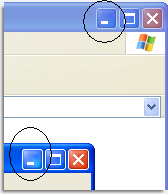
Step 2
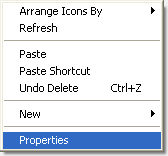
Step 3
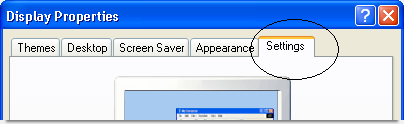 Left-click the "Settings" tab
Left-click the "Settings" tab
Step 4
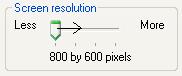
Step 5
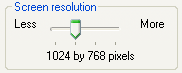
That's that, now you're ready to
| |||
1024 X 768 Resolution RequiredHave questions about this site? Contact the webmaster. |
|||
Step 1 |
Begin by minimizing all windows | 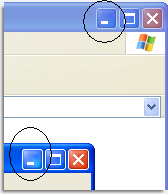 |
|
Step 2 |
Right-click a blank area on your desktop (not on an icon) | 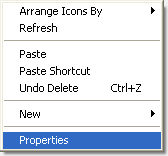 |
|
Step 3 |
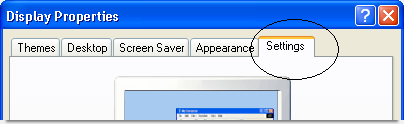 Left-click the "Settings" tab
Left-click the "Settings" tab
|
||
Step 4 |
Drag the dial to the right until the numbers below read: "1024 by 768" | 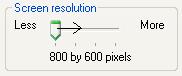 |
|
Step 5 |
Click apply (some versions of windows will ask you to restart your computer) Click "Okay" and you're done | 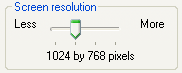 |
|
That's that, now you're ready to |
|||
Enter Oakton Prom 2005 |
|||